
Easy CMA Tool
The Easy CMA (Comparative Market Analysis) Tool in Paragon and Paragon Connect
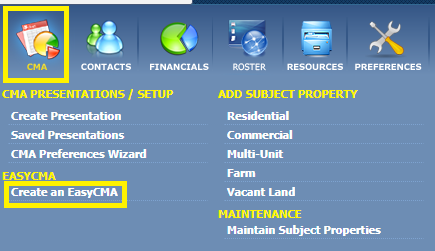
All Members will see the option for “Create an Easy CMA” under the “CMA” menu in their Paragon account. Easy CMA is a CMA tool that is directly integrated into Paragon and Paragon Connect. It is meant to be a solution for a “quick CMA”, and it syncs directly with the MLS® system which will ensure accuracy and consistency for all PEIREA Regions.
Video Tutorials: Quick Introduction (3 minutes): https://vimeo.com/799259321 |
Frequently Asked Questions:
How much does it cost? Easy CMA is an already existing integration in Paragon and Paragon Connect and is no additional cost to PEIREA Members.
What property classes are available for an Easy CMA report? Currently Easy CMA only pulls reports for the “Residential” class (IE- Single Family Dwellings and Condos).
How does Easy CMA choose comparables? Easy CMA looks for properties that are similar to the subject property in regard to important features such as bedrooms, bathrooms, square feet, and more. They begin the search within .5 miles of the subject property, with homes sold within the last 3 months. They use recursive logic to expand the search dynamically, if needed, increasing the search parameters of time and distance until the system finds at least 5 comparable properties.
Can I manually add comparables to the Easy CMA report? Yes, select “Manually Enter Comp” to include the MLS® numbers or Addresses.
Where is my information pulling from? Your photo, logo, and contact information are pulling directly from your Paragon account.
What will my client see if I email them the report? If you email or text a digital copy of a CMA, your client will see the same thing you see on screen, minus the purple ‘touchpoint’ buttons where you can edit the report (e.g. the button that allows you to edit suggested price). To preview exactly what your clients will see, you can always email yourself a copy of the CMA first! |
